Microsoft 365 Business Premium
Microsoft 365 Business Premium | 12-Month Subscription
Product Filter
Brands
10% OFF
Microsoft 365 Business Premium | 12-Month Subscription
$264.00 Original price was: $264.00.$236.99Current price is: $236.99.
New Commerce Experience (NCE)
Month-to-month or Annual Subscription
Genuine Retail Software Guaranteed
Dedicated After Sales Support Team
Related products
-
14% OFF

Microsoft 365 Personal | 12-Month Subscription
$69.99Original price was: $69.99.$59.99Current price is: $59.99. Add to cart -
2% OFF

Microsoft Office 2021 Professional Plus LTSC CSP Perpetual NCE
$615.00Original price was: $615.00.$598.99Current price is: $598.99. Add to cart -
10% OFF

Microsoft Office Home & Business 2021 (1PC for Windows/Mac)
$249.99Original price was: $249.99.$224.99Current price is: $224.99. Add to cart -
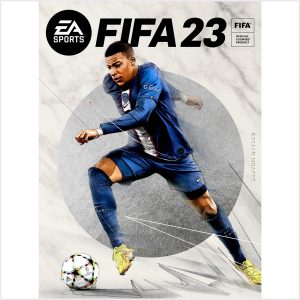
FIFA 23 Standard Edition – Xbox
Out of stock -
0% OFF
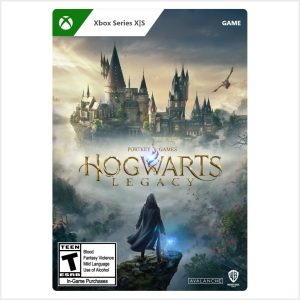
Hogwarts Legacy (Xbox Series X|S) ESD
$69.99Original price was: $69.99.$69.98Current price is: $69.98. Out of stock -
8% OFF

Microsoft Office 365 E3 | 12-Month Subscription
$276.00Original price was: $276.00.$253.92Current price is: $253.92. Add to cart -
2% OFF

Microsoft Modern Mobile Mouse – Peach
$39.99Original price was: $39.99.$38.88Current price is: $38.88. Out of stock -
2% OFF

Microsoft Modern Mobile Mouse – Mint
$39.99Original price was: $39.99.$38.88Current price is: $38.88. Out of stock -
2% OFF

Microsoft Modern Mobile Mouse – Pastel Blue
$39.99Original price was: $39.99.$38.88Current price is: $38.88. Out of stock -
8% OFF

Microsoft Office 365 A5 for Faculty | 12-Month Subscription
$96.00Original price was: $96.00.$88.32Current price is: $88.32. Add to cart -
2% OFF

Microsoft Office Professional Plus 2021 (Education) LTSC CSP Perpetual NCE
$92.00Original price was: $92.00.$89.88Current price is: $89.88. Add to cart -
2% OFF

Microsoft Modern Mobile Mouse – Glacier
$39.99Original price was: $39.99.$38.88Current price is: $38.88. Out of stock -
4% OFF

Microsoft 365 Apps for business | 12-Month Subscription
$99.00Original price was: $99.00.$94.99Current price is: $94.99. Add to cart -
13% OFF

Microsoft Office 2019 Professional Plus (1PC License)
$439.99Original price was: $439.99.$379.99Current price is: $379.99. Add to cart -

Microsoft Office 365 A1 for Faculty | 12-Month Subscription
$0.00 Out of stock -
2% OFF

Microsoft Modern Mobile Mouse – Black
$39.99Original price was: $39.99.$38.88Current price is: $38.88. Out of stock


